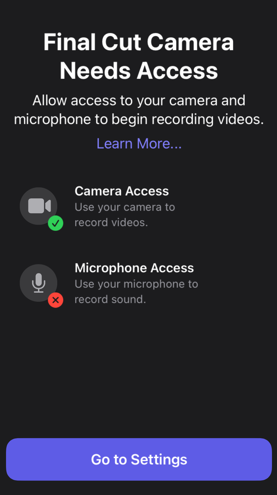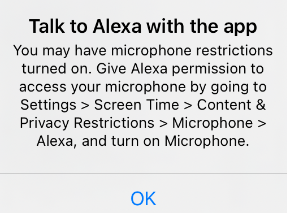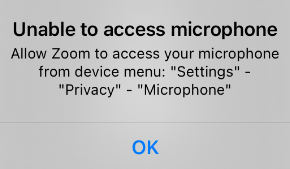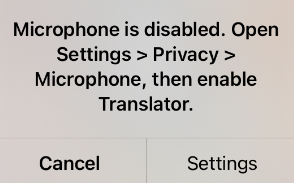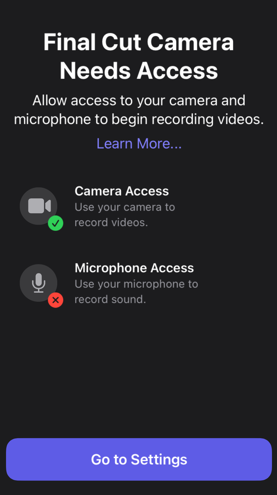Can You Hear Me Now? - A Brief Analysis Of iOS & iPadOS First Party App Privacy Practices
Over the past couple of months, I've been researching first party app privacy practices on iOS and iPadOS (tested on 14.4 - 15.1) and determined that a number of apps such as Siri, FaceTime and Translate do not honour the restrict microphone permission in Settings > Screen Time > Content & Privacy Restrictions > Microphone
*** Note that Siri and FaceTime can be disabled system wide in Settings > Screen Time > Content & Privacy Restrictions > Allowed Apps ***
To illustrate this, I downloaded comparable third party apps and tested whether they were allowed access to the microphone as permitted by first party apps.
Amazon Alexa vs. Apple Siri
I downloaded the Amazon Alexa app from the App Store and once opened was shown the following message when attempting to access the microphone:
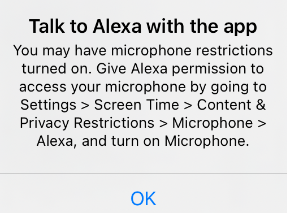
I then opened Siri and access to the microphone was granted without prompting.
Zoom vs. Apple FaceTime
I downloaded the Zoom app from the App Store and once opened was shown the following message when attempting to access the microphone:
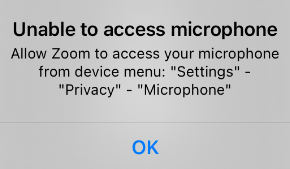
I then opened FaceTime and access to the microphone was granted without prompting.
Microsoft Translator vs. Apple Translate
I downloaded the Microsoft Translator app from the App Store and once opened was shown the following message when attempting to access the microphone:
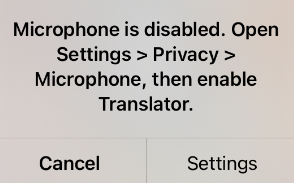
I then opened the Apple Translate app and access to the microphone was granted without prompting.
I notified the Apple Product Security team about this issue on March 12, 2021
-October 25, 2021
-June 20, 2024 Update:
Apple released the Final Cut Camera app for iOS & iPadOS which prompts the user to grant the app permission to access the microphone - possibly showing that all first
party apps will honour the Screen Time microphone restriction going forward.